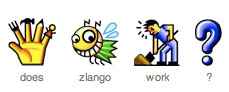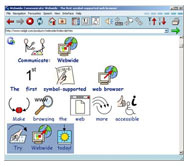Personas of Persons with Disabilities
I recently presented on disability awareness in building accessible websites to a group of interaction designers. At the end, I was asked about examples of a specific person with a disabilities as well as design considerations for that person. This is what I found:
Personas of Persons with Disabilities and Recommended Design Considerations
- Fluid, a user experience project for open source projects, created the persona of Sara Windsor, a faculty member who is blind and outlines some considerations in designing an accessible user experience for her.
- Living with Disabilities, profiles for a blind person, low vision, hearing impaired, motor control impaired, and cognitively challenged, with design considerations for each- from the University of Michigan.
Personas of Persons with Disabilities
- Two personas- Roger Retiree and Kim, College-Student
- Examples for Personas from a Web Accessibility Project (PDF) , featuring Tracy Young representing young people with visual impairments and Gerald Oldman representing old people with disabilities.
- Disabled Personas from JA-SIG including Brent Blindman, Melissa Motorimpaired and Clark Colorblind.
- Unified Modeling Language Actors: “Personas with Disabilities”, I’m not sure what the title means, but this article contains a list of personas and a description of how they were created.
- The WAI has a draft of the personas that they used in their redesign, including a person with a disability
Regardless of whether or not you use personas, the examples are helpful to go through to better understand accessibility from a different perspective, even though that perspective is that of a make believe person.
If the personas aren’t doing it for you, take a gander at some of these videos and experiences to get a better feel for how persons with disabilities access the web:
- AssistiveWare videos on computer accessibility, don’t miss the user profiles of the people in the videos (via Roger Johansson).
- WebAIM Disability Simulations
- Screen reader and screen magnification videos
Additional Resources
- Including Accessibility Considerations in Personas
- Usability: more than skin deep from Lisa Herrod (audio available here)
- How many users with disabilities should you include when conducting a usability test for accessibility?
- Personas on Wikipedia
- From Where I Sit” Video Series, eight students from the California State University discuss their experiences in the college classroom as students with disabilities (via Do-IT Videos page)
Update:
- List of 15 personas of persons with disabilities in different categories (cognitive impairment, hearing impairment, etc…) for the AEGIS Project.