Icons, Symbols and Cognitive Disabilities
Guideline 1.3 Create content that can be presented in different ways (for example spoken aloud, simpler layout, etc.) without losing information or structure
Draft Guideline 1.3 of the Web Content Accessibility Guidelines 2.0 discusses the importance of making information available in a form that can be perceived by the user- either directly or through an assistive technology. For example, if a site uses an image to convey meaning, then the alt text should be present so that it can be seen (in a text-only environment), heard (by a screen reader) or even felt (through a refreshable braille display). This pertains to both presentation and structure.
The technologies mentioned above- text-only browsers, screen readers and electronic braille- all do a good job at presenting information to the appropriate audience. However, what about users with cognitive disabilities? Text read aloud may be helpful in some situations, but what about a graphical representation of content? There are already some efforts in this area with the Communicate: Webwide symbol supported browser that claims to be able to represent over 29,000 words with symbols and while I applaud their efforts, with a Windows-only, proprietary, subscription-based product, I doubt there will be any widespread adoption in the near future.
Perhaps one day there will be an open system that will facilitate the collection and use of symbols in everyday tools. Until then, here are some other project/ideas that are exploring the use of symbols:
- Merriam-Webster Visual Dictionary
Over 6,000 images organized hierarchically under 15 major themes

- Zlango Over 200 icons divided into 8 major categories developed for use on mobile devices. Read Romeo and Juliet in Zlango speak.
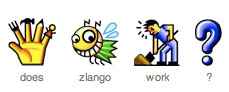
- sosymbol There isn’t a lot of information on this site, but they do have a collection of standardized icons and you can contribute your own using their online symbol creator after you have logged in.

- Iconfinder Icon search engine
- Symbol Signs from the AIGA 50 freely available passenger/pedestrian symbols.
- Symbols.com Simple symbols for a number of words.

Proponents of turning every Web site into pictographs would need to present test results, based on a wide spectrum of Web content, proving that target audiences really understand the pages.
As you’ve presented them, “symbols” are 1:1 substitutes for words. You haven’t accounted for morphology (e.g., plurals) or grammar. If this really works as well as claimed, then a German-language page could be completely “translated” into symbols. When presented to an English-speaking user, that person could completely understand the page.
Right?
Proponents also haven’t dealt with the fact that every one of these symbols requires an alt text. How’s that gonna work?
Thanks for your thoughts Joe, regarding the need for test results, I know that pictographs are widely used in the field of special education and would imagine that research has been done on their effectiveness. I will try to track some of that down to evaluate how well that same research might apply to online content.
While, the example given above used one symbol to represent one word, an effective solution would need to provide a structure wherein complex ideas and word pairing could be simplified and presented. I envision a system that would more closely resemble American Sign Language than English or German wherein there would be a simplified morphology using methods such as size for emphasis and duplication to represent plurality. I don’t know whether such a system could be built that would be intuitive enough that it could be generated by the general population and consumable by the target audience.
Regarding alt text for such images, they would be required for the creation of content, but I see them being less useful in the presentation of content. Since the symbol is being used to describe a work you could think of the icon as an “alt image” with the original text playing the role of the alt text for the alt image. Then we can look at the case of a user who has a cognitive disability and uses a screen reader- sending that person back to the original text would not necessarily be helpful.
I think the bigger challenge is that for any such system to work it would need to be able to take a chunk of text, analyze it, simplify where necessary and then map the ideas from the text to symbols. That brings a whole new set of complications as well as possibilities- with the simplified translation providing an end solution in making content more accessible for many users.
I think it is also important to acknowledge that there are limitations as to what types and the depth of content that can be represented by symbols, with user input further complicating the issue. However, I appreciate your questions and the opportunity to think further through some of my assumptions- thanks.
Translate this article and its comments into “symbols” and let’s see how well it can be understood by people who have not read the original.
The idea is a non-starter that was relentlessly promoted by non-experts on the WCAG Working Group.
I’m going to make an attempt translate the article above into pictographs- I think it would be a challenge to represent the ideas of the post using any method of simplification, there is a lot of content for which basic system of icons would never work.
There are a number other barriers to users with significant disabilities. One being the Catch-22 argument that there is little meaningful, accessible content available to a person who cannot access aural or written communication.
I realize that iconic representation of ideas will never be a a universal solution, but I do think that if/when more effective methods of simplifying text are available that a basic set of learnable icons would be useful (and feasible) to present those ideas to a user who communicates primarily through symbols.
Just a short hint on Inconlet, it’s similar to Iconfinder you point to. Thanks for this post 🙂
[…] der Suche nach Icons bin ich am Wochenende über diesen Beitrag zu Icons, Symbolen und kognitiven Beeinträchtigungen gestoßen, der mich weiter zu zlango.com […]
Don’t let Joe put you off, he knows little enough, and shouts a lot.
you might want to review my work, or else perhaps http://www.symbolworld.org to see examples that are in current use.