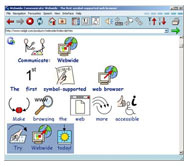Icons, Symbols and Cognitive Disabilities
Guideline 1.3 Create content that can be presented in different ways (for example spoken aloud, simpler layout, etc.) without losing information or structure
Draft Guideline 1.3 of the Web Content Accessibility Guidelines 2.0 discusses the importance of making information available in a form that can be perceived by the user- either directly or through an assistive technology. For example, if a site uses an image to convey meaning, then the alt text should be present so that it can be seen (in a text-only environment), heard (by a screen reader) or even felt (through a refreshable braille display). This pertains to both presentation and structure.
The technologies mentioned above- text-only browsers, screen readers and electronic braille- all do a good job at presenting information to the appropriate audience. However, what about users with cognitive disabilities? Text read aloud may be helpful in some situations, but what about a graphical representation of content? There are already some efforts in this area with the Communicate: Webwide symbol supported browser that claims to be able to represent over 29,000 words with symbols and while I applaud their efforts, with a Windows-only, proprietary, subscription-based product, I doubt there will be any widespread adoption in the near future.
Perhaps one day there will be an open system that will facilitate the collection and use of symbols in everyday tools. Until then, here are some other project/ideas that are exploring the use of symbols:
- Merriam-Webster Visual Dictionary
Over 6,000 images organized hierarchically under 15 major themes

- Zlango Over 200 icons divided into 8 major categories developed for use on mobile devices. Read Romeo and Juliet in Zlango speak.
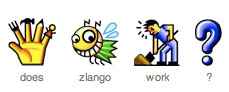
- sosymbol There isn’t a lot of information on this site, but they do have a collection of standardized icons and you can contribute your own using their online symbol creator after you have logged in.

- Iconfinder Icon search engine
- Symbol Signs from the AIGA 50 freely available passenger/pedestrian symbols.
- Symbols.com Simple symbols for a number of words.